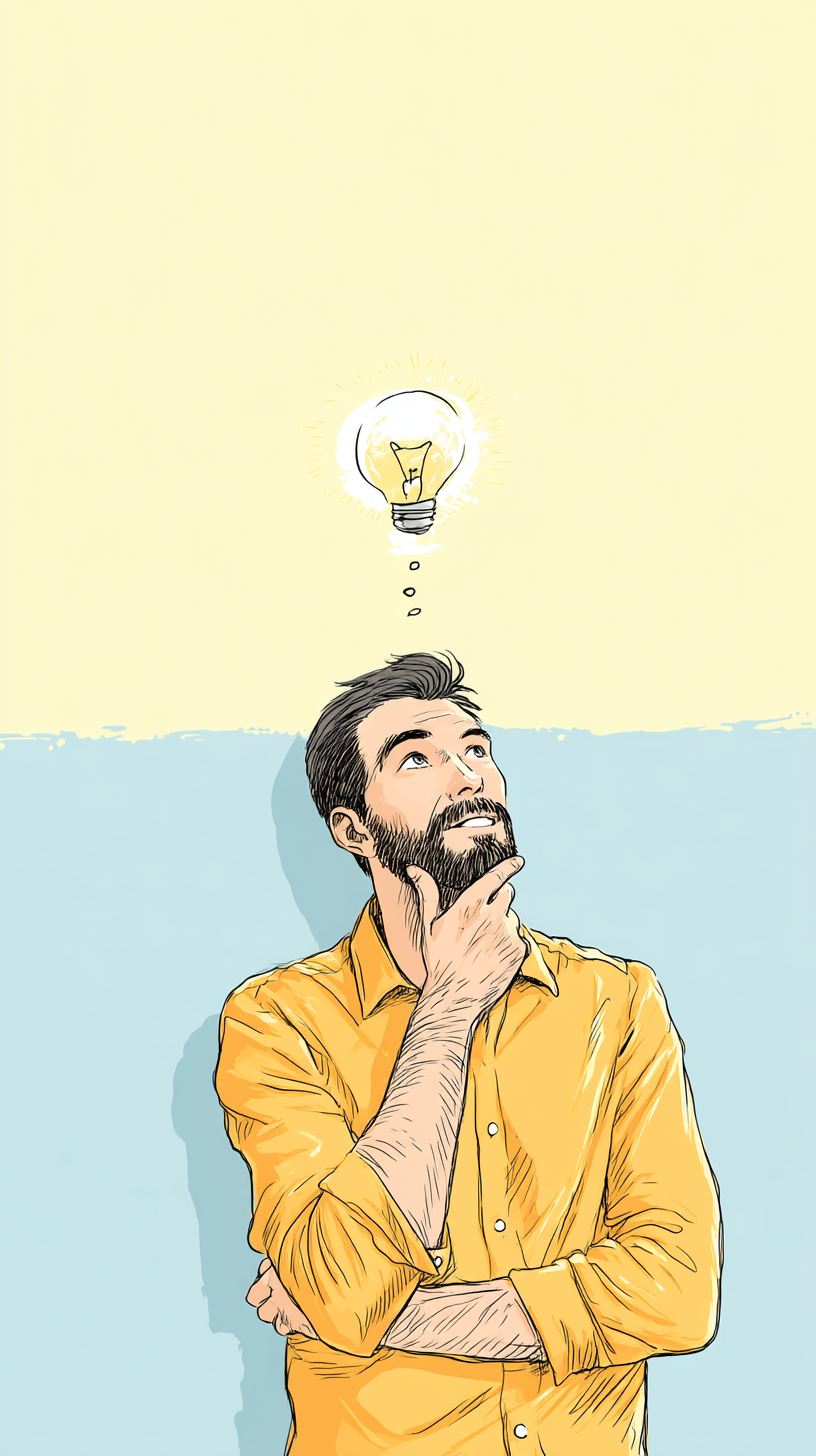📦 Usage & Delivery
• For App Store / Google Play Users:
• Activation Code: Automatically sent after purchase.
• Redemption: Enter the code in App Store or Google Play to activate.
For China Android Market Users (Huawei, Xiaomi, Vivo, etc.):
• Only Lifetime Membership is available (No monthly or yearly options).
• No activation code – manual unlocking required.
• After payment, provide your registered account details, and we will unlock the membership within 24 hours.
📌 How to Redeem Your Dejavu Wallpaper Membership Activation Code (For App Store & Google Play Users)
💡 After purchase, you will receive an activation code instantly! Follow the steps below to redeem it.
⸻
🟢 iOS (App Store) Users – How to Redeem
1️⃣ Open the App Store
• On your iPhone or iPad, open the App Store app.
2️⃣ Go to the Redeem Page
• Tap your profile icon in the top right corner.
• Select “Redeem Gift Card or Code.”
3️⃣ Enter Your Activation Code
• Manually enter the activation code provided by Dejavu Wallpaper.
• Tap “Redeem.”
4️⃣ Confirm Activation
• Once redeemed, your membership will be activated automatically.
• Open Dejavu Wallpaper and enjoy all premium features! 🎉
⸻
🟢 Android (Google Play) Users – How to Redeem
1️⃣ Open Google Play Store
• On your Android device, open the Google Play Store app.
2️⃣ Go to the Redeem Page
• Tap your profile icon in the top right corner.
• Select “Payments & Subscriptions.”
• Tap “Redeem Code.”
3️⃣ Enter Your Activation Code
• Manually enter the activation code provided by Dejavu Wallpaper.
• Tap “Redeem.”
4️⃣ Confirm Activation
• Once redeemed, your Dejavu Wallpaper membership will be activated automatically.
• Open the app and start enjoying all premium features! 🚀
⸻
📌 Frequently Asked Questions (FAQ)
❓ Q1: What should I do if the code doesn’t work?
✅ Check if you have entered the activation code correctly, ensuring there are no typos or extra spaces.
✅ Make sure your App Store / Google Play account region supports this redemption.
❓ Q2: How do I verify my membership status?
✅ Open Dejavu Wallpaper → Membership Center, and check if your account has been upgraded to premium.
❓ Q3: I purchased a code but didn’t receive it. What should I do?
✅ Check your email inbox and spam folder.
✅ If you still haven’t received it, please contact our customer support with your order details.
📩 Need help? Contact us! 💌
If you encounter any issues during the redemption process, feel free to reach out to Dejavu Wallpaper customer support, and we’ll be happy to assist you! 😊
⸻